#worksmarternotharder
The Best Apps for Small Businesses in 2019
Time management has been highlighted as one of the biggest issues for small businesses. When you run a small business, you’re pulled in multiple directions, acting as a multi-tasker and caretaker of all the day-to-day business duties.
To combat this, we have put together our list of the top 5 best apps out there that can assist with everything business, from keeping to-do lists to scheduling online marketing posts.
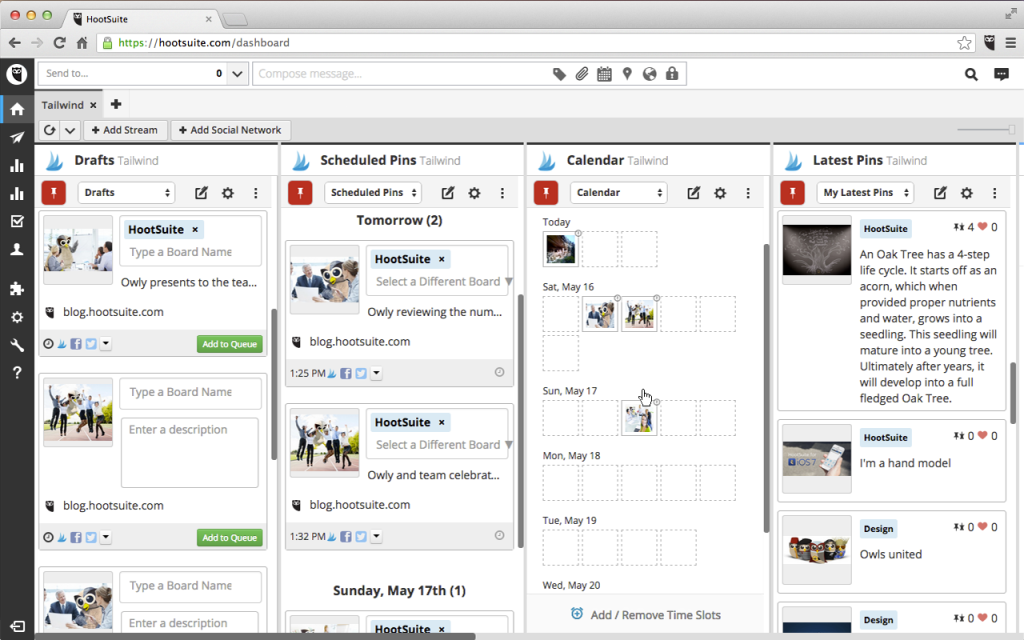
5. Hootsuite – social media integration Hootsuite is a social media management system which integrates multiple social media platforms to make scheduling, managing and reporting on social media easier.
One of the best reasons to use Hootsuite is its integration of multiple social platforms on the Hootsuite dashboard, allowing you to manage Twitter, Facebook, LinkedIn, Instagram, WordPress and many more all in one place. Hootsuite also has a team management tool, allowing you to delegate responses to individual team members, providing a layer of security to combat unauthorised social network activity, security threats and the risks associated with the sharing of passwords and data.
Whether you are tracking performance of social media posts, filtering popular social conversations via keywords, or collating meaningful data to be used for reports, you can ensure you maintain a consistent and active brand presence across each selected platform 24/7.
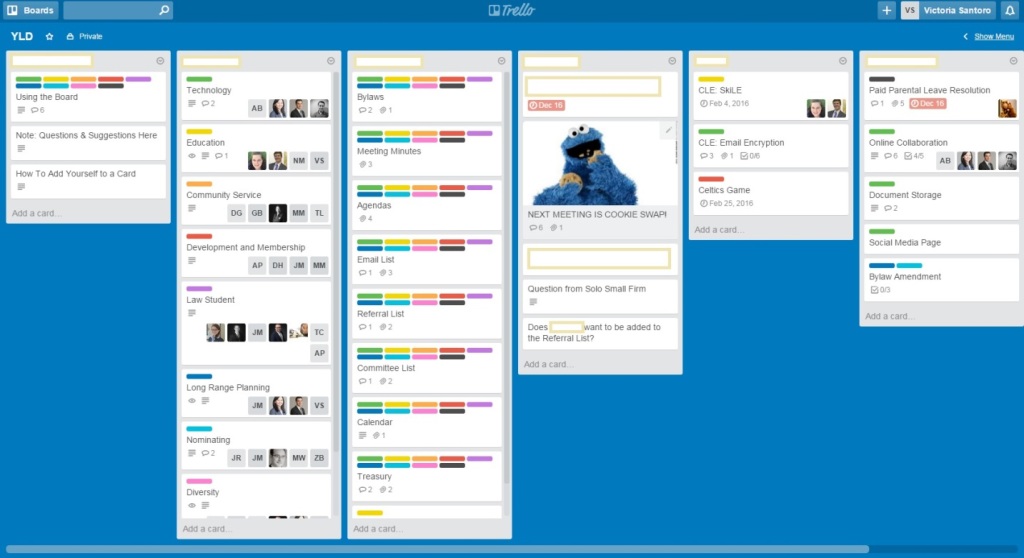
4. Trello – project management and collaboration tool
Trello is a fantastic project management app which allows you to work collaboratively by using boards, lists and cards to enable users to organise and prioritise tasks, projects and goals whilst easily making shared deadlines visible amongst teams.
The benefits of Trello are vast, from allowing multiple team members to participate in discussions and file sharing, (including photos and videos) to creating boards and commenting on individual tasks and assignments.
One of the biggest benefits however, is the added security. Trello makes sure all relevant discussions and data are stored and backed up using a bank-level encryption mechanism to ensure your data will never fall into the wrong hands.
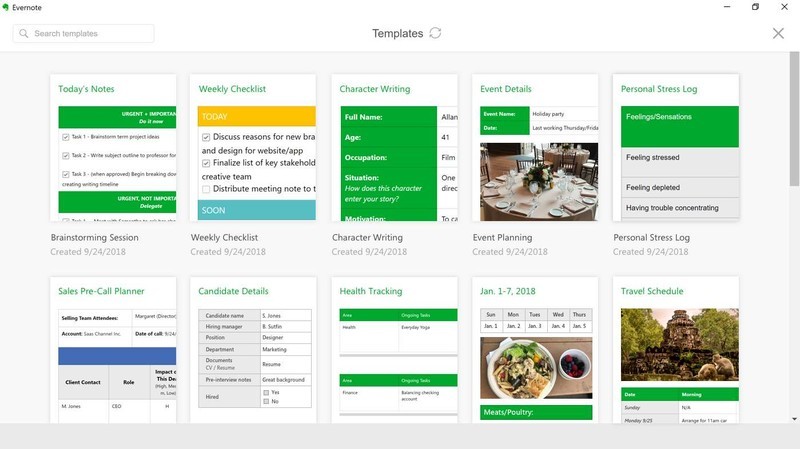
3. Evernote – Note taking app
Evernote is the ideal app for those who have a good idea only to forget it by the time they get into the office. Evernote is a great note-taking app that helps you to manage projects, jot down ideas and find information faster to truly make work-life easier – a digital post-it note in your pocket!
Evernote’s strapline – Focus on what matters most – sums up the benefits in one – manage everything from big projects to lists, capture ideas and inspirations in memos, voice notes and pictures whilst never losing track of tasks or deadlines at work, at home, and everywhere in between.
The greatest benefit of Evernote is that their basic version is completely free! For access to more professional packages, Evernote offer a paid version which includes several other features such as administrator controls and unlimited space for uploads.

2. TeamViewer – the world’s #1 brand for remote connectivity solutions
TeamViewer is the most popular remote access support software in the world, providing support for customers to allow screen sharing on iOS and Android devices from any desktop, mobile or tablet.
By using TeamViewer, you can speed up the workflow process and improve productivity amongst team members. It enables quick and easy file sharing to allow users to collaborate and work together effectively.

1. Wunderlist – task management application
Wunderlist is a simple, well designed, flexible and easy-to-use task management tool based around to-dos and tasks.
Real-time synchronisation allows users to manage tasks via smartphone, tablet, computer or smartwatch so you can edit your Wunderlist anytime, anywhere.
Your tasks and to-do lists can also be shared for seamless project management between team members, making it an intuitive and super easy-to-use app, and best of all it is completely free. Additional collaboration features are available in a paid version known as Wunderlist Pro.
Thanks to the internet and the increased availability of mobile devices, small business owners can now access a huge selection of apps designed to provide support in their day-to-day tasks.
If you’re looking to increase productivity and organisation – or just make your life a little easier, a good business app might be just what you need, so what are you waiting for?!

